Understanding Key Metrics
System calculations of Delivery time and DIFOT
Hitrak supports effective performance reporting with some automatic system calculations for key metrics.
This article outlines how consignment Delivery time and DIFOT are determined, and how these calculations interact with consignment details and Operating Days setup.
In this article:
Delivery Time
This metric captures the time between a consignment's Pickup request (Staging) and Delivery. Data is presented as an average for the filtered consignments, in the Admin and Freightmaster App Dashboard Average Delivery Time charts.
In this section:
Delivery Time calculation
The total time from Staged to Delivered is initially calculated by subtracting the Staging date & time from the Delivery date & time.
The system then checks for Non-working days in the Sender and Receiver regions, and subtracts these from the total time.
Examples
Some of the scenarios applicable to Delivery time calculation are outlined below.
Consignment 1
- Staged on Wednesday at 10.00am.
- Delivered on Thursday, at 4.00pm.
- The total time from Staging to Delivery is 1 day, 6 hours (1.25 days).
- Both the Staging and Delivery dates are Working days, and there are no Non-working days between them.
- No time subtraction is required.
Delivery time calculation = 1.25 days.
Consignment 2
- Staged on Monday at 8.15pm.
- Delivered on Friday at 2.15pm.
- The total time from Staging to Delivery is 3 days, 18 hours (3.75 days).
- Thursday is a Non-working day (National Public holiday).
- 1 day is subtracted from the total time.
Delivery time calculation = 2.75 days.
Consignment 3
- Staged on Wednesday at 12.00pm.
- Delivered on Monday at 12.00pm.
- The total time from Staging to Delivery is 5 days.
- Thursday is a Non-working day (National Public holiday), and Sunday is a standard Non-working day. 2 days are subtracted from the total time.
- The Staging day is also a Non-working day (National Public holiday). The 12 hours between the Staging time and the end of the Staging date is subtracted from the total time.
Delivery time calculation = 2.5 days.
DIFOT
A DIFOT Hit/Miss result is recorded for each consignment at the time of delivery. Consignments delivered on or before their target delivery date are counted as DIFOT Hits.
The DIFOT target delivery date is determined by the system, using whichever is the later of:
- The Confirmed Delivery date.
- The calculated Service date.
The DIFOT target is set at the time of staging, and updated anytime the consignment is edited.
In this section:
Service date calculation
The calculation of a consignment's Service date relies on accurate setup in the Operating Days page.
The system first uses the Service Days matrix to get the expected number of days between a Pickup and Delivery. This number of days is then counted from the start date, to get a target Service date.
Day 0, i.e., the date the Service Days count begins, is the Staged date, unless a future Requested Pickup date exists.
The Sender region's Pickup Cutoff is also considered when determining Day 0. If a consignment is staged before the Pickup Cutoff time, the Staged date is used. If it is staged after the Pickup Cutoff time, the first working day after the Staged date is used.
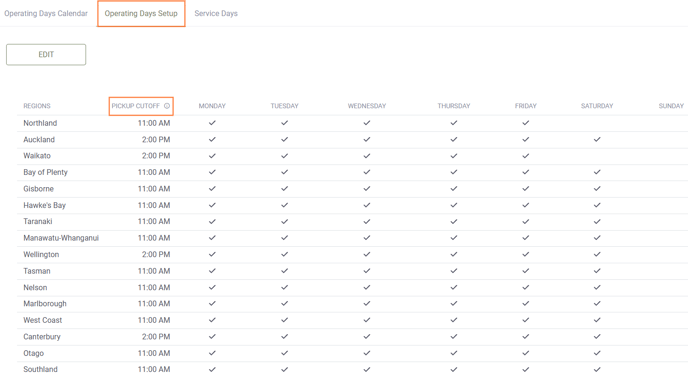
When counting the Service days from Day 0, all Non-working days are skipped. This includes the standard Non-working days configured in Operating Days Setup, and any Calendar Events created in the Operating Days Calendar.

DIFOT Target Examples
Some of the scenarios applicable to DIFOT target date calculation are detailed below.
|
Consignment Details |
Dates |
|
Staged on Friday at 6.45pm. No Requested Pickup date. Sender region: Friday is a Working day. Pickup Cut-off: 8.00pm. Service Days between the Sender and Receiver regions: 2 days. |
Day 0: Friday Service Days Count: 2 |
|
Calendars |
|
|
Saturday is a Working day. |
Day 1: Saturday. |
|
Consignment Updates |
|
|
The Receiver cannot accept their delivery until later in the week. At their request, the delivery is moved to Thursday. |
New Confirmed Delivery date: Thursday. |
| Target Delivery Date | |
|
As the Confirmed Delivery date (Thursday) is now later than the Service date (Tuesday), the target delivery date is updated to Thursday. If the consignment is delivered before the end of the day on Thursday, it is considered a DIFOT Hit. |
|
|
Consignment Details |
Dates |
|
Staged on Monday at 2.00pm Requested Pickup date: Wednesday. Wednesday is a Working day. Service Days between the Sender and Receiver regions: 3 days. |
Day 0: Wednesday. Service Days count: 3 |
| Sender region Calendar |
Day 1: Friday. |
|
Thursday, Friday & Saturday are Working days. Sunday is a standard Non-working day. Monday is a Working day. |
|
| Receiver region Calendar | |
|
Thursday is a Non-working day (Public holiday). Friday & Saturday are Working days. Sunday is a standard Non-working day. Monday is a Working day. |
|
| Consignment Updates |
|
| Allocated to a Driver run on Saturday. | Confirmed Delivery date: Saturday. |
|
Target Delivery Date |
|
|
As the Service date (Monday) is later than the Confirmed Delivery date (Saturday), the Target Delivery date is Monday. If the consignment is delivered before the end of the day on Monday, it is considered a DIFOT Hit. |
|
| Consignment Details | Dates |
|
Staged on Sunday at 4.00pm. Service Days between the Sender and Receiver regions: 1 day. |
Day 0: Monday. Service Days count: 1 |
| Sender Region Calendar |
Day 1: Tuesday. Service date: Tuesday. Confirmed Delivery date: None. |
|
Sunday is a Non-working day. |
|
|
Receiver Region Calendar |
|
|
Monday-Friday are Working days. |
|
|
Consignment Updates |
|
|
The Customer has entered incorrect Receiver details. The consignment is updated with the correct Receiver, in a different region. Service Days between these regions is 2 days. |
New Service Days count: 2 Day 0: Monday. Day 1: Tuesday. Day 2: Wednesday. New Service date: Wednesday. |
|
Target Delivery Date |
|
|
As the Service date has changed, the target delivery date is updated to Wednesday. If the consignment is delivered before the end of the day on Wednesday, it is considered a DIFOT Hit. |
|
